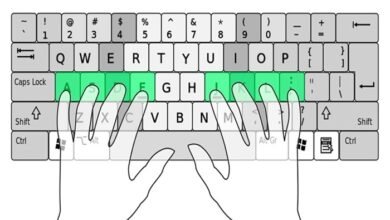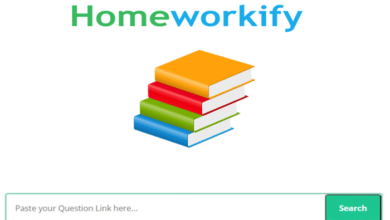Navigating the Challenges of HTTP Error 500: A Comprehensive Guide

Encountering an HTTP Error 500 can be a frustrating experience for both website owners and users. This error, also known as the “500 Internal Server Error,” is a generic server-side error that indicates something has gone wrong on the website’s server, but the server could not be more specific on what the exact problem is. This comprehensive guide will explore the causes of HTTP Error 500, how to diagnose it, and the steps you can take to resolve it.
HTTP Error 500
HTTP Error 500 is a catch-all error generated by your website’s server when it encounters an unexpected condition that prevents it from fulfilling the request by the client (e.g., a browser). This error can occur on any server and is not limited to specific operating systems or server software.
Common Causes of HTTP Error 500
Identifying the root causes of HTTP Error 500 is the first step in resolving the issue. Common causes include corrupt .htaccess files, permissions errors, programming errors in scripts, and server timeouts. Each of these issues can prevent the server from operating correctly, leading to an HTTP Error 500.
Checking Server Logs
Server logs can provide crucial information about what was happening at the time the HTTP Error 500 occurred. These logs record every action on the server and can help pinpoint the specific operation that triggered the error. Understanding how to access and read server logs is essential for any website administrator.
Debugging Scripts and Files
If your server logs indicate that the HTTP Error 500 was caused by a script or file on your server, debugging is your next step. This process involves checking scripts for coding errors and ensuring that files have the correct permissions set to run properly on the server.
Reviewing .htaccess File
The .htaccess file, when configured incorrectly, can cause an HTTP Error 500. This file controls the Apache web server, and errors typically occur due to malformed directives. Reviewing and correcting the .htaccess file can often resolve the error quickly.
Increasing the PHP Memory Limit
A common cause for HTTP Error 500 in WordPress sites and other PHP-based applications is the exhaustion of the PHP memory limit. Increasing this limit within the php.ini file can sometimes resolve the error, especially if your website has outgrown the default memory settings.
Implementing Third-party Plugins and Themes
Plugins and themes can sometimes cause conflicts that lead to an HTTP Error 500, particularly on platforms like WordPress. Deactivating all plugins and reverting to a default theme can help determine if a third-party product is causing the error.
Consulting with Your Hosting Provider
If all else fails, your web hosting provider can be a valuable resource when troubleshooting an HTTP Error 500. Since this error can also be caused by server-side issues, a discussion with your provider can uncover issues related to server hardware or other infrastructure problems that are out of your control.
Preventing Future HTTP Error 500
Prevention is always better than cure. Regular updates to scripts, careful management of server resources, and thorough testing of new updates and installations can reduce the likelihood of encountering an HTTP Error 500.
Tools for Monitoring Server Health
Utilizing tools that monitor server health and alert you to issues in real time can help catch conditions that may lead to an HTTP Error 500 before they become critical. These tools can be instrumental in maintaining the smooth operation of a server.
Conclusion
HTTP errordomain 500 is a widespread issue that can affect any website, but with the right knowledge and tools, it can be resolved efficiently. By understanding the common causes and following a systematic approach to troubleshooting, you can quickly restore your site’s functionality and reduce downtime.
FAQs
1. What is an HTTP Error 500? HTTP Error 500 is a general server error message indicating that something has gone wrong on the web server, but the server cannot specify what the exact problem is.
2. Can HTTP Error 500 be caused by user error? Yes, actions such as editing .htaccess files, installing faulty plugins, or executing scripts with programming errors can trigger an HTTP Error 500.
3. How do I fix an HTTP Error 500? Fixing an HTTP Error 500 involves reviewing server logs, debugging scripts, checking file permissions, reviewing .htaccess configurations, and possibly increasing server resources like PHP memory limits.
4. Should I contact my hosting provider about an HTTP Error 500? Yes, if the error persists after you have performed basic troubleshooting steps, contacting your hosting provider is advisable as the issue may be related to server hardware or configuration that only they can resolve.
5. How can I prevent HTTP Error 500? Regular maintenance, careful updates, using reliable plugins and themes, and monitoring server health can all help prevent HTTP Error 500 from occurring.