Leaving Quora: A Safe and Complete Guide to Deleting Your Account
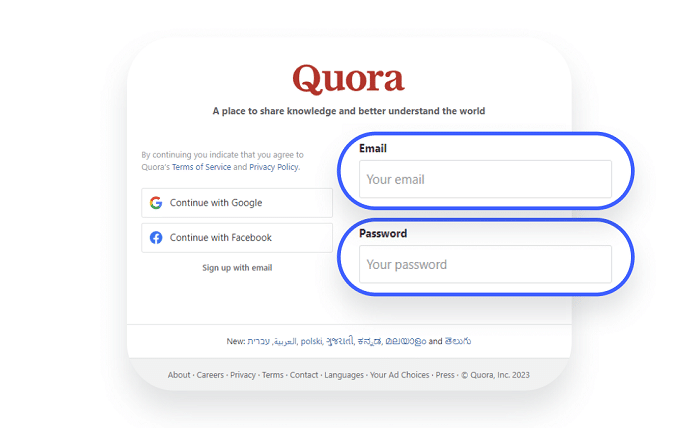
Quora, the question-and-answer platform, has become a vibrant hub for knowledge and discussion. Yet, for some users, it’s time to move on. Whether you’re seeking a digital detox, exploring other platforms, or simply no longer finding value in Quora, removing your account is a straightforward process. This guide will navigate you through the journey, ensuring a smooth and permanent exit.
Before You Begin
Consider Alternatives: Do you want a complete break from online social interaction, or would a reduced presence (deactivating your account) suffice? Perhaps using privacy settings to limit what others see is enough. Explore these options before fully deleting your account.
Download Your Data: Quora allows you to download your content, including questions, answers, posts, comments, and messages. This can be a valuable archive or helpful reference, especially if you’ve contributed significantly to the platform.
Unlink Accounts: If you linked other accounts to your Quora profile, like Facebook or Twitter, unlink them before deletion. Otherwise, they might reactivate your Quora account.
The Deletion Process
Navigate to Settings: Click on your profile picture (top right corner) and select “Settings” from the dropdown menu.
Choose Privacy: On the Settings page, click the “Privacy” tab located on the left-hand side.
Scroll to Account Deletion: Scroll down to the bottom of the Privacy page until you see the “Delete Your Account” option.
Confirm Decision: Click on “Delete Account” and a pop-up window will appear. Read the information carefully, as it reiterates the permanence of deletion.
Enter Password: Provide your Quora password and click “Delete Account” again.
Wait for Deletion: Quora will deactivate your account for 14 days. During this period, you can reactivate it by logging in. If you don’t log in within those 14 days, your account will be permanently deleted.
Additional Considerations
Content Removal: While your account and its associated content will be deleted, Quora may retain anonymized data for research purposes. Some content (like answers in Spaces) might remain visible even after deletion.
Third-Party Integration: If you used third-party apps or services connected to your Quora account, their records might still exist even after deletion. Contact them directly to manage their retention policies.
Reactivation Window: Remember, you have 14 days to change your mind and reactivate your account. Simply log in during this period, and everything will be restored.
Conclusion:
Removing your Quora account is a personal decision, and this guide aims to empower you with knowledge and make the process clear and streamlined. Remember, taking a break or adjusting your privacy settings might be suitable alternatives for some situations. Regardless of your choice, prioritize your well-being and digital wellness.
FAQ
- Can I get my content back after deletion?
No, once your account is permanently deleted, all your content (questions, answers, posts, etc.) will be gone. Downloading your data beforehand is crucial if you want to keep an archive.
- Will my profile still be visible?
No, your profile page and its contents will be inaccessible to others after your account is deleted.
- Can I create a new account with the same email address?
Yes, you can create a new Quora account with the same email address after deletion. However, the old account and its data will be irretrievable.
- What happens to my upvotes and comments?
Any upvotes or comments you made will disappear along with your account. They won’t be attributed to you anymore.
- Are there other ways to control my Quora presence?
Absolutely! You can adjust your privacy settings to manage who sees your activity, control comments on your posts, and limit other aspects of your visibility.




